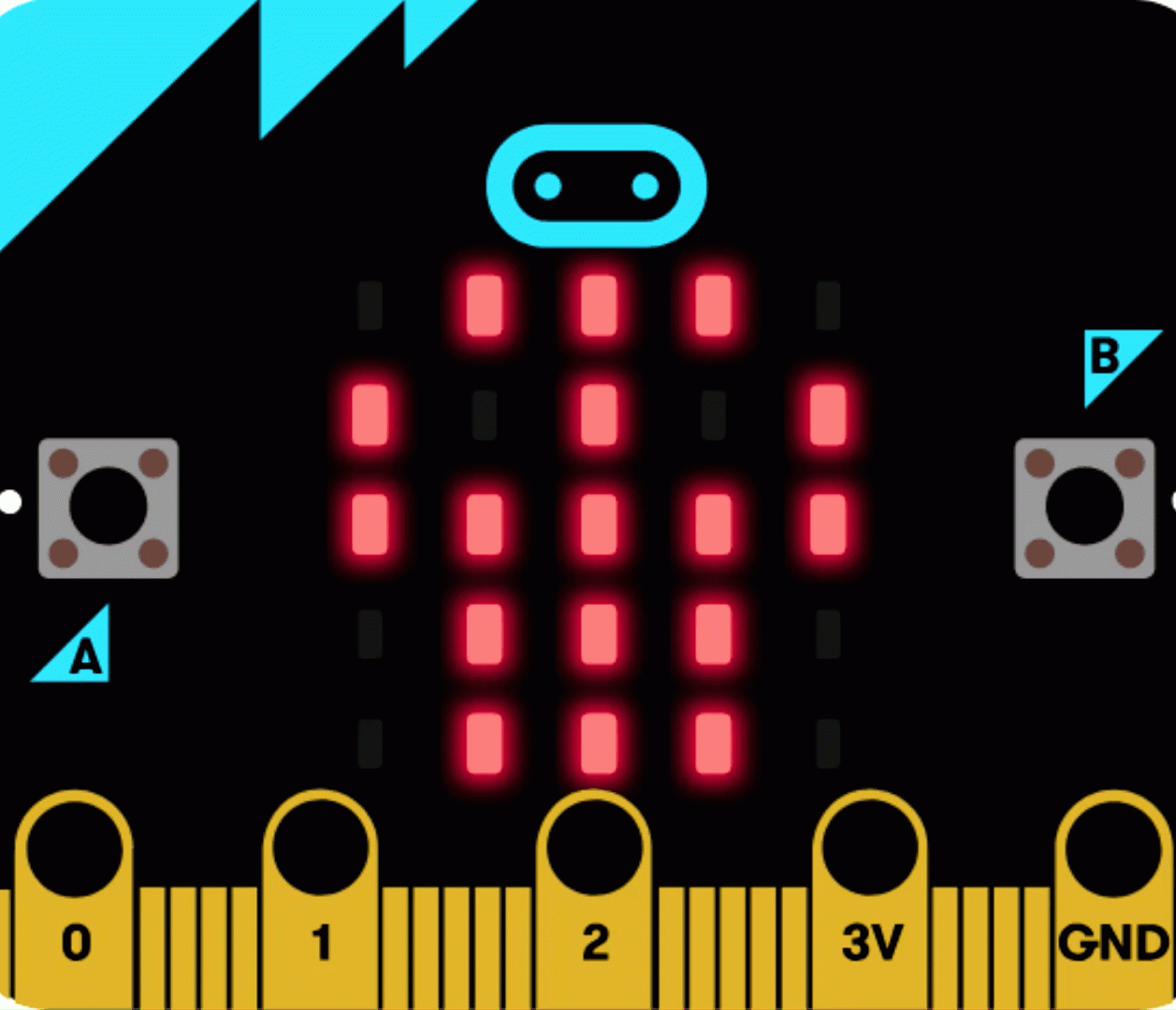Product introduction
Microbit is a microcomputer for youth programming education launched by the British BBC. The board size is only half the size of a credit card, but it integrates an acceleration sensor, a magnetic sensor, two programmable buttons, 25 monochrome LEDs, Bluetooth and other commonly used sensors equipment. Microbit uses the micro usb interface for power supply, and can be connected to an external battery box. There are multiple gold finger pins at the bottom of the motherboard, which is convenient for external control devices. Whether it’s a robot or a musical instrument, Microbit can realize any cool little inventions. You can use Microbit to write video games, realize sound and light interaction, do scientific experiments, control small robots, and calculate math problems. Microbit provides an online programming website for online programming through graphical or python or JavaScript programming languages, supporting almost all PC and mobile devices.
suitable for the crowd
Microbit can perform graphical programming, and users without programming foundation can easily start. On the other hand, Microbit can also perform JavaScript and python code programming, fully exercise the programming thinking of primary and secondary school students, and improve the programming ability of primary and secondary school students.
Structure introduction

technical parameter
Working voltage: 3V
Output current: 40ma
Power supply mode: power supply through micro usb interface, or use Microbit’s 3V battery box interface to supply power
Program download: use the micro usb data cable to download the program
Pin lead out: The control pin is led out through the golden finger at the bottom, including an I2C, an SPI, and a serial port through the IO port. (I2C function pins are 19 and 20, these two pins cannot be read and written as ordinary IO, only I2C communication can be performed)
Onboard devices: three-axis accelerometer, magnetometer, 3 physical buttons (A/B/reset), 5×5 dot matrix screen (25 LED lights), Bluetooth/2.4G communication, temperature detection (inside the Bluetooth chip), light Strength detection (reverse diode current)
functional module
Programmable LED Screen
25 red LED lights form a 5×5 dot matrix, which can display various graphics. When programming the LED screen, you can choose to use the official built-in graphics library, such as various emoticons, or you can design graphics on the screen yourself show.

Programmable keys
There are two programmable buttons A and B on the front of the Microbit. In the programming languages supported by the Microbit, there are control blocks or commands for these two buttons, and the three button states can be detected through the program.
Gold finger pin
The gold fingers at the bottom of the Microbit motherboard lead out all the pins supported by Microbit, and are designed with metal ring holes, which can be connected to external devices through alligator clips or 4mm banana plugs to control servos, motors, etc.
Microbit cheat pins include 19 GPIOs that can be set, namely: P3, P0, P4-P7, P1, P8-P12, P2, P13-P16, 3V (3), P19-P20, GND (3) .
Can be set out: 3 PWM outputs, 1 pair of UART serial transceivers, 1 SPI bus (P13-P15), 1 I2C bus (P19-P20). P3, P4, P6, P7, P9, P10 are used to control the LED screen of the main board, and P5 and P11 are used to control the A and B buttons of the main board.

reset button
There is a reset button on the back of the Microbit. When the program needs to be restarted, press the reset button, and the downloaded program will run from the beginning.

USB interface
There is a micro usb interface on the back of the Microbit, which is mainly used to download control programs and power the motherboard. When downloading the program, one end of the data cable of the micro usb interface is connected to the USB interface of the computer, and the other end is connected to the usb interface of the Microbit.

Battery box interface
Microbit is designed with a battery compartment connector, which can be used to power the Microbit motherboard. It should be noted that the power supply voltage of the Microbit motherboard is 3V, so when using the battery box interface to power the Microbit, the voltage should be 3V. If it is too high, the motherboard will be damaged, and if it is too low, it cannot be driven.

Bluetooth communication
Microbit is designed with bluetooth communication function, which can control Microbit through bluetooth, for example, control the display pattern of Microbit screen through the bluetooth signal of mobile phone.

2.4G wireless
Microbit motherboards can also communicate wirelessly through the 2.4G wireless function, and the official provides corresponding wireless communication blocks and commands, which are easy to operate.

temperature check
The Microbit motherboard is not designed with a temperature sensor. The temperature detection uses the temperature detector inside the Bluetooth chip. The temperature detection function is achieved by detecting the internal temperature of the chip.

light intensity detection
How does the Microbit motherboard detect light intensity? Mainly through the action of the reverse diode current under the LED screen, it is converted into a photosensitive sensor for light intensity detection.

3-axis acceleration
The Microbit motherboard contains a 3-axis accelerometer that detects angular and acceleration changes in three-dimensional states. And the official encapsulates different status data, you can directly select the corresponding status blocks or commands in the process of use, which reduces the problem of data processing and improves the operability.

magnetometer
The Microbit motherboard contains a magnetic sensor, which can not only detect changes in the surrounding magnetic field strength during use, but also be used as a compass to display different angles in different directions to indicate orientation.