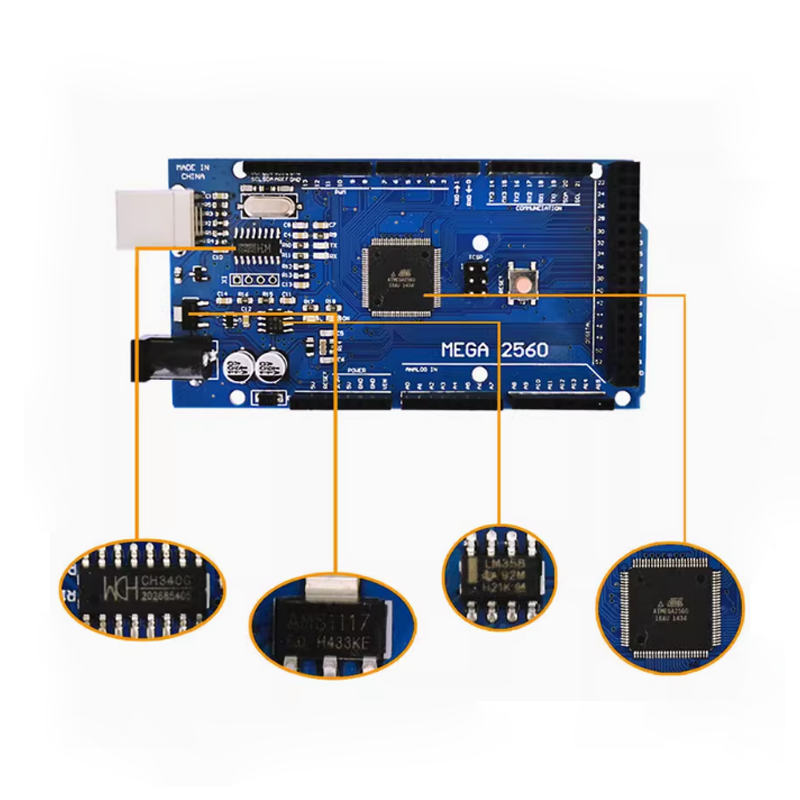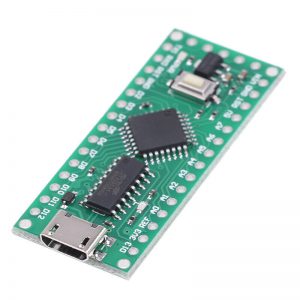This Arduino-compatible MEGA2560 is an update to the Arduino Mega. The board is a micro-controller (MCU) board based on the ATmega2560-16AU. It has 54 digital input/output pins (of which 14 can be used as PWM outputs), 16 analog inputs, 4 UARTs (hardware serial ports), a 16 MHz crystal oscillator, a USB connection, a power jack, an ICSP header, and a reset button.
It contains everything needed to support the microcontroller; simply connect it to a computer with a USB cable or power it with an AC-to-DC adapter or battery. The MEGA 2560 is compatible with most shields designed for the Arduino Uno, Duemilanove or Diecimila.
The MEGA 2560 is designed for more complex projects. With 54 digital I/O pins, 16 analog inputs and a larger space for your sketch it is the recommended board for 3D printers and robotics projects.
Description:
The Mega 2560 is an update for the Arduino Mega, which it replaces.
The board is a microcontroller board based on the ATmega2560-16AU .It has 54 digital input/output pins (of which 14 can be used as PWM outputs), 16 analog inputs, 4 UARTs (hardware serial ports), a 16 MHz crystal oscillator, a USB connection, a power jack, an ICSP header, and a reset button. It contains everything needed to support the microcontroller; simply connect it to a computer with a USB cable or power it with a AC-to-DC adapter or battery to get started. The Mega is compatible with most shields designed for the Arduino Duemilanove or Diecimila.
Product Summary:
CH340G replace the Atmega 8U2/16U2
CH340G Driver Download link, please copy the link and paste in browser: https://search.wch-ic.com/
Specifications:
- Microcontroller:ATmega2560
- Clock Speed:16 MHz
- EEPROM:4 KB
- SRAM:8 KB
- Flash Memory:256 KB of which 8 KB used by bootloader
- Operating Voltage:5V
- Input Voltage (recommended):7-12V
- Analog Input Pins:16
- Digital I/O Pins:54 (of which 14 provide PWM output)
- DC Current for 3.3V Pin:50 mA
- DC Current per I/O Pin:40 mA
- Size:100*55mm
Note:
This microcontroller uses the CH340G USB interface. The CH340G driver must be installed on Windows and Apple computers for the computer interface to work.
Linux distributions usually include the CH340G driver, no additional driver is needed.